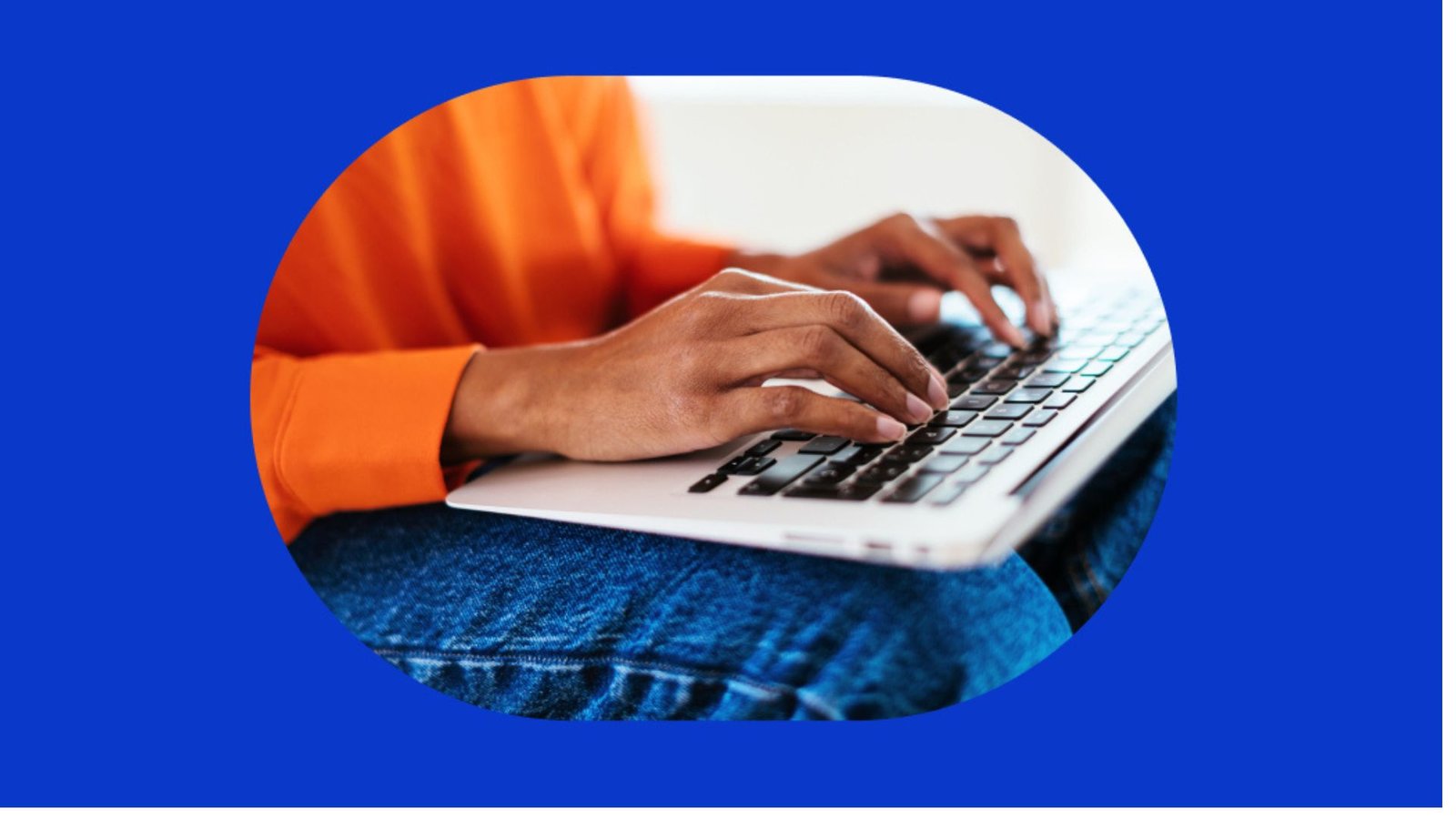In today’s digital world, more customers shop on mobile devices than ever before. So, knowing how to optimize your eCommerce site for mobile is crucial for success. A mobile-friendly site ensures that your customers have a smooth shopping experience, which can lead to higher conversions and customer satisfaction. In this post, we’ll show you some practical steps to make your online store mobile-friendly.
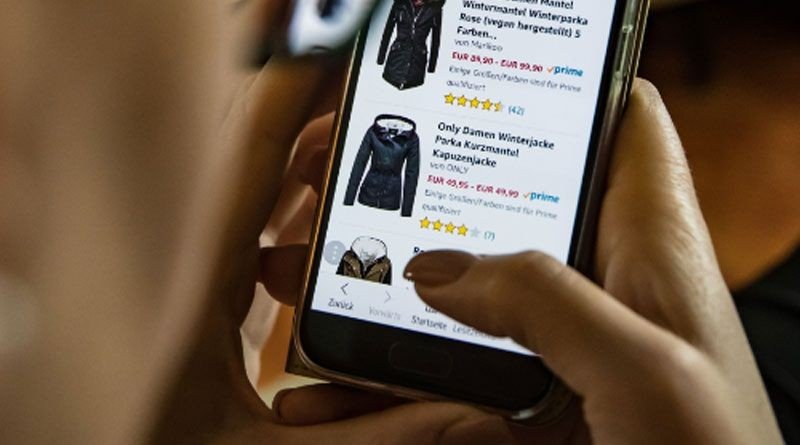
1. Use a Responsive Design
One of the most important aspects of how to optimize your eCommerce site for mobile is using a responsive design. A responsive website automatically adjusts its layout based on the device it is being viewed on. Whether a customer visits your store on a phone, tablet, or desktop, the site will look great and function well.
Responsive designs also make navigation easier on mobile devices. Users can browse products, read descriptions, and add items to their cart without facing any issues.
1.1 Benefits of a Responsive Design
A responsive design improves user experience and reduces bounce rates. When customers find your site easy to navigate, they are more likely to stay and make a purchase. Furthermore, Google rewards mobile-friendly sites with better search rankings, which can help attract more visitors.
2. Speed Up Your Site
When it comes to how to optimize your eCommerce site for mobile, site speed plays a key role. Mobile users are often on the go, so they expect your website to load quickly. Slow-loading pages can lead to frustration and increased abandonment rates.
To improve speed, consider compressing images, reducing the number of pop-ups, and using a fast web hosting service. A faster site means happier customers and higher chances of converting visitors into buyers.
2.1 Test Your Site Speed
You can test your site’s speed using tools like Google PageSpeed Insights or GTmetrix. These tools help identify issues slowing down your site, so you can fix them quickly. A fast-loading site will keep your customers engaged and increase the likelihood of them completing their purchase.
3. Simplify the Checkout Process
One of the most important steps in how to optimize your eCommerce site for mobile is making the checkout process easy. Mobile users don’t want to fill out long forms or navigate through complicated steps to complete their purchase.
Make your checkout process simple by reducing the number of steps. Allow customers to check out as guests without creating an account. Additionally, offering mobile-friendly payment methods like Apple Pay or Google Pay can speed up the process and improve customer experience.
3.1 Use Autofill for Forms
To make checkout even easier, use autofill for forms. This allows mobile users to quickly fill in their shipping and billing details. When customers don’t have to manually enter information, they are more likely to complete their purchase.
4. Optimize for Touch Navigation
Since mobile users interact with their devices using their fingers, it’s important to optimize your site for touch navigation. This means ensuring that buttons, links, and images are easy to tap on without zooming in.
For example, make sure your product images are large enough to click on, and that buttons are well-spaced and easy to tap. A well-designed mobile site will improve user experience and make shopping on your site more enjoyable.
4.1 Keep Your Design Clean and Simple
When optimizing your eCommerce site for mobile, it’s important to keep the design simple. Too many images or complicated layouts can overwhelm mobile users. A clean design with clear categories and easy-to-read text will help customers find what they’re looking for faster.
5. Focus on Mobile Search
To further optimize your eCommerce site for mobile, pay attention to mobile search. Many users search for products directly from their phones, so it’s essential to have a search function that works well on mobile.
Make sure the search bar is easy to find and use. Allow users to filter results based on different attributes like price, brand, and size. This will help customers find the products they want quickly, making it more likely that they’ll complete a purchase.
5.1 Voice Search Optimization
With the rise of voice assistants like Siri and Google Assistant, optimizing for voice search is becoming more important. Ensure that your site is optimized for voice searches by focusing on natural language and using long-tail keywords that people might speak rather than type.
Conclusion
In conclusion, how to optimize your eCommerce site for mobile is essential for offering a positive shopping experience to your customers. By using a responsive design, speeding up your site, simplifying checkout, optimizing for touch navigation, and improving mobile search, you can create a user-friendly experience that encourages sales. Mobile optimization is not just about design; it’s about making shopping easier for your customers. Start applying these tips today, and watch your eCommerce business thrive!