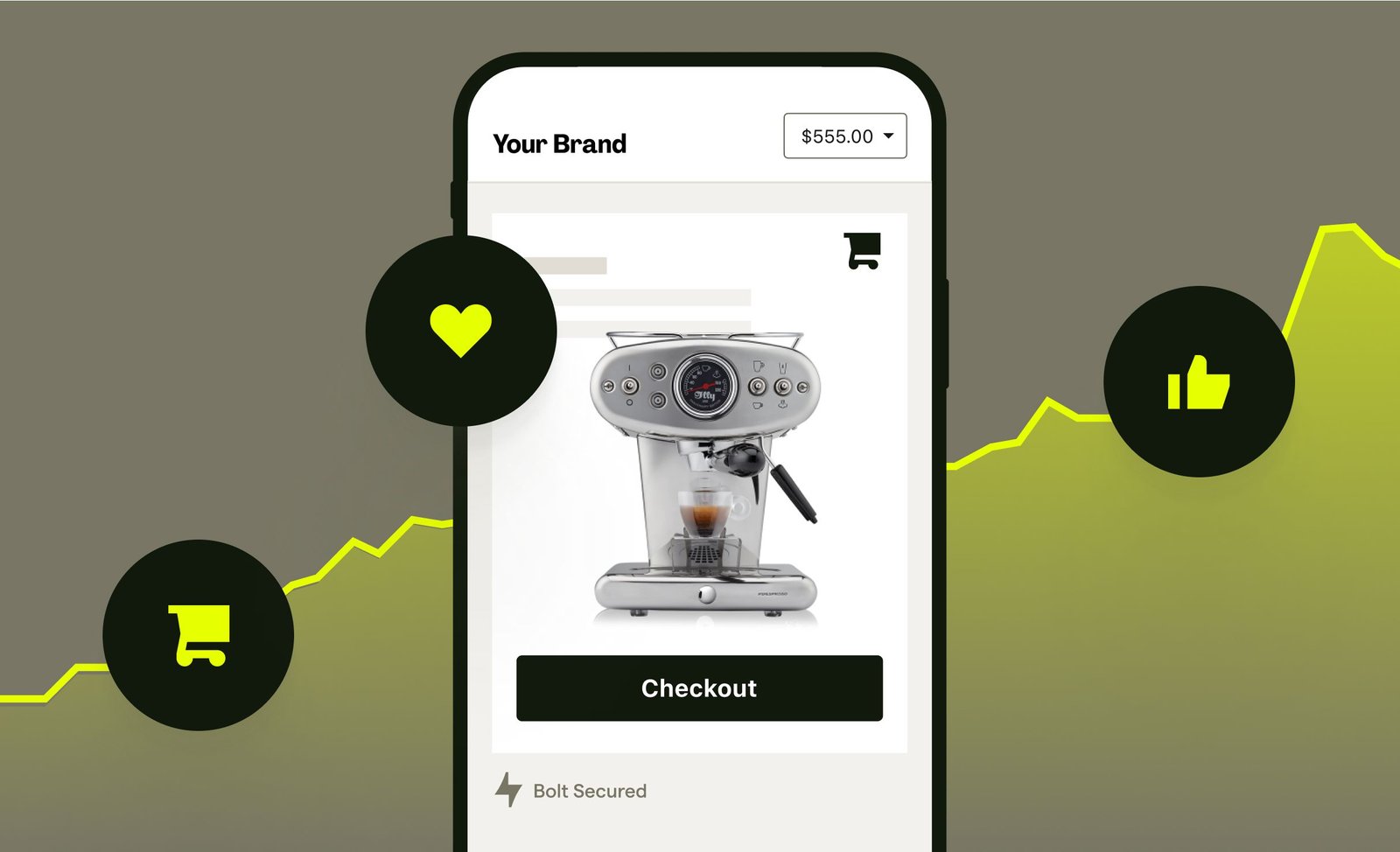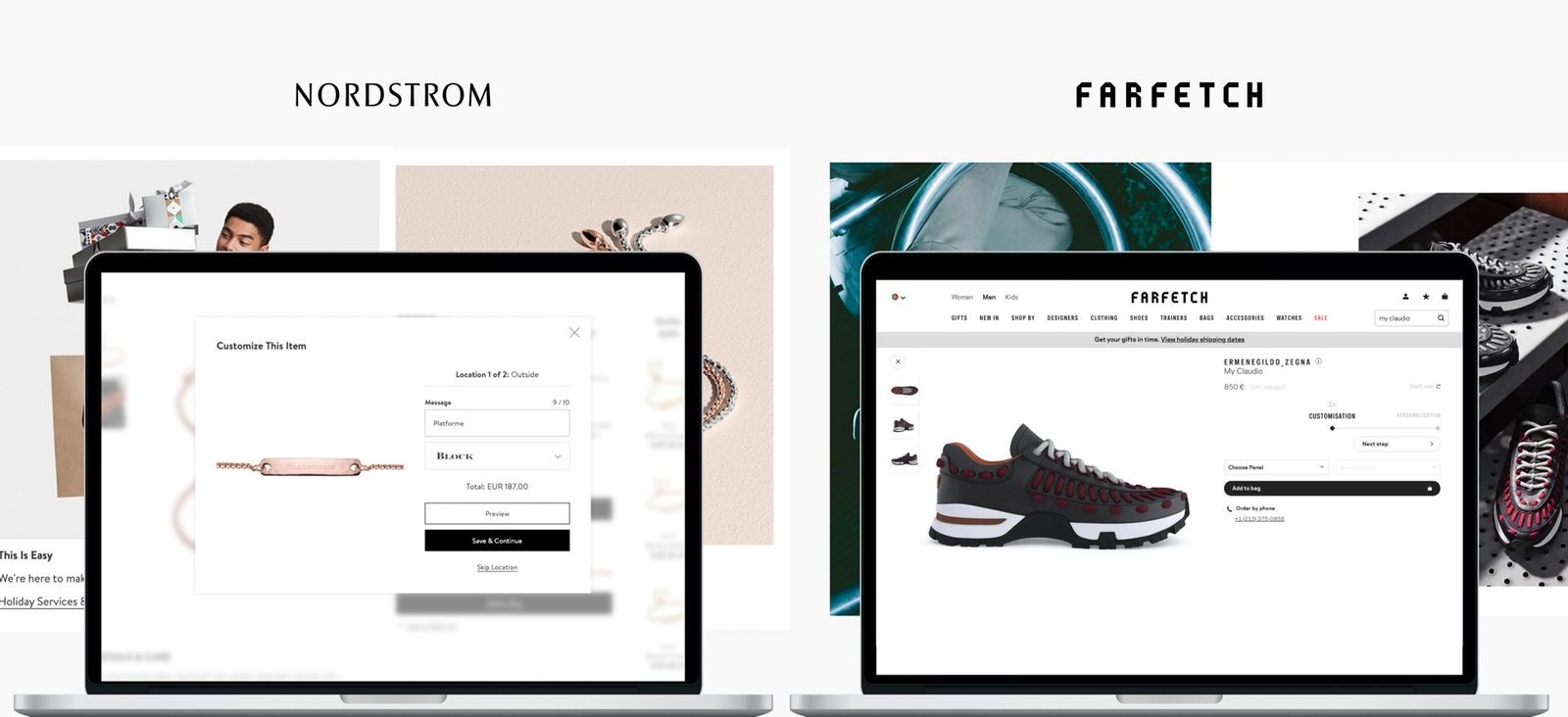The checkout experience is a critical part of the customer journey in eCommerce. A smooth, hassle-free process can significantly reduce cart abandonment rates and improve conversions. Conversely, a complex or slow checkout can drive potential customers away. Here’s how you can improve the checkout experience in your online store to maximize customer satisfaction and sales.
Why a Good Checkout Experience Matters
1. Reduces Cart Abandonment
Studies show that complicated checkout processes account for a significant portion of abandoned carts. Simplifying this step can help retain customers ready to purchase.
2. Boosts Customer Satisfaction
A seamless checkout fosters trust and makes customers more likely to return to your store for future purchases.
3. Increases Conversion Rates
By addressing pain points, you ensure that customers complete their purchases without unnecessary friction, resulting in higher sales.
Key Strategies to Improve the Checkout Process
1. Offer Guest Checkout Options
Forcing customers to create an account can be a major deterrent. Providing a guest checkout option minimizes friction and allows first-time buyers to make a purchase quickly.
2. Optimize for Mobile Devices
With mobile shopping on the rise, ensure your checkout process is mobile-friendly. This includes:
- Responsive design.
- Easy-to-click buttons.
- Autofill features for faster data entry.

3. Simplify the Form Fields
Only ask for essential information. Lengthy forms can frustrate users, so streamline data collection by removing unnecessary fields.
4. Provide Multiple Payment Options
Cater to diverse customer preferences by offering a variety of payment methods, including:
- Credit and debit cards.
- Digital wallets like PayPal, Apple Pay, and Google Pay.
- Buy Now, Pay Later (BNPL) services.
5. Enable Autofill and Saved Payment Details
For returning customers, allow saved payment methods and autofill for billing/shipping addresses. This reduces the effort required to complete a purchase.
6. Display Clear Pricing and Shipping Costs Early
Unexpected fees are one of the top reasons for cart abandonment. Be transparent about pricing, taxes, and shipping costs before customers reach the final checkout stage.
7. Add Progress Indicators
Use a progress bar or step indicator to show customers where they are in the checkout process. This provides clarity and reduces uncertainty.
8. Include a Persistent Cart Summary
Keep a summary of items, prices, and totals visible throughout the checkout process to reassure customers of their purchase details.
9. Optimize Page Load Speed
A slow-loading checkout page can frustrate users. Optimize images, use efficient code, and ensure your hosting can handle traffic spikes.
10. Add Security Badges
Build trust by displaying security certifications like SSL seals or PCI compliance badges. This assures customers their data is safe.
Advanced Tips for Enhanced Checkout Experiences
1. One-Click Checkout
Implement a one-click checkout option for customers who’ve saved their payment details. This feature can significantly speed up the process for repeat buyers.
2. Exit-Intent Popups
If a user tries to leave the checkout page, trigger an exit-intent popup offering a discount or free shipping. This can incentivize them to complete the purchase.
3. Use Chatbots or Live Support
Integrate real-time customer support options to assist users facing issues during checkout. A quick resolution can prevent lost sales.
4. Enable International Shipping Options
If you cater to global customers, ensure your checkout supports multiple currencies, languages, and international shipping rates.
5. Post-Purchase Upselling
After the purchase is complete, offer related products in a non-intrusive manner, enhancing the customer experience and increasing revenue.
Common Mistakes to Avoid
1. Hidden Costs
Unexpected fees during checkout are a major turn-off. Be transparent about all costs upfront.
2. Mandatory Account Creation
Forcing users to register before purchasing can lead to cart abandonment. Provide alternative options.
3. Lack of Mobile Optimization
Ignoring mobile users means alienating a significant portion of your customer base.
4. Poor Error Handling
Ensure that error messages are clear and guide users to correct the issue instead of leaving them confused.
Case Study: A Success Story
Example: Amazon’s Streamlined Checkout
Amazon’s success in eCommerce is partly due to its efficient checkout process. Features like one-click checkout, saved payment details, and transparent pricing contribute to its high conversion rates. Small businesses can emulate similar strategies to improve their own processes.
Conclusion
Improving the checkout experience is essential for any online store aiming to boost sales and customer satisfaction. By focusing on simplicity, transparency, and convenience, you can turn potential buyers into loyal customers. Implement the strategies discussed here, and you’ll be well on your way to creating a checkout process that drives success.