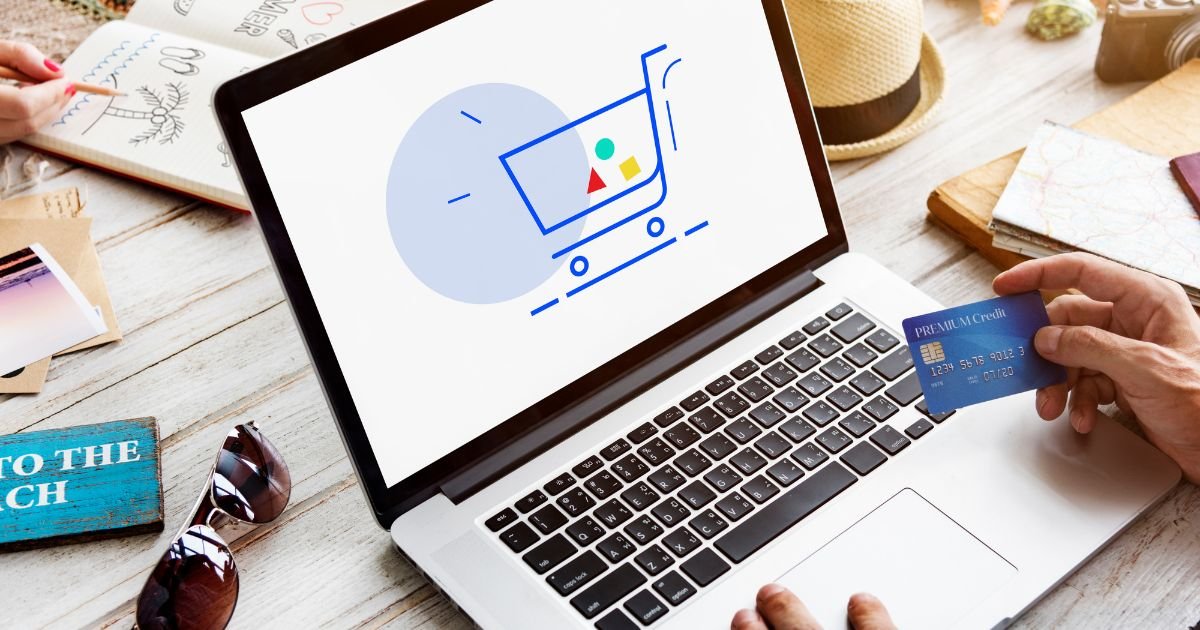Selecting the right platform for your online store is one of the most critical decisions for your eCommerce business. The platform you choose impacts your website’s functionality, customer experience, scalability, and overall success. With numerous options available, finding the best fit for your needs can seem daunting. This guide will walk you through the essential factors to consider when choosing the ideal eCommerce platform for your business.
1. Understand Your Business Needs
Before exploring platforms, outline your specific requirements:
- Type of Products: Physical, digital, or subscription-based?
- Budget: Include setup, maintenance, and potential add-ons.
- Scale: Do you expect rapid growth? Choose a platform that can scale with your business.
For example, a small boutique might prioritize affordability and ease of use, while a large enterprise would need robust customization and scalability.
2. Key Features to Look For
Ensure the platform supports the features your store needs, such as:
- Inventory Management: For tracking stock levels and product variations.
- Payment Options: Supports multiple gateways like PayPal, Stripe, or local options.
- Mobile Responsiveness: With mobile shopping on the rise, a mobile-friendly interface is non-negotiable.
- SEO Tools: Built-in features to optimize product listings and attract organic traffic.
- Security: SSL certification and compliance with PCI standards.
3. Ease of Use
If you’re a beginner, opt for platforms with user-friendly interfaces and minimal learning curves.
- Drag-and-Drop Builders: Platforms like Shopify and Wix offer intuitive tools for building your store.
- Customer Support: Look for 24/7 support and resources like tutorials and forums.
4. Customization and Flexibility
Your platform should allow you to tailor your store to match your brand identity:
- Themes and Templates: Check if the platform offers professional, customizable templates.
- Third-Party Integrations: From marketing tools to analytics, integration with other apps is essential.
- Coding Options: Platforms like WooCommerce offer more flexibility for tech-savvy users.
5. Scalability
Choose a platform that accommodates your growth. Consider:
- Product Limits: How many products can you list?
- Traffic Handling: Will the platform support high website traffic during peak seasons?
- Advanced Features: Features like multi-channel selling and global reach for future expansion.

6. Pricing and Hidden Costs
Evaluate the total cost of ownership, including:
- Subscription Fees: Monthly or annual costs.
- Transaction Fees: Some platforms charge per sale.
- Add-Ons: Additional apps or features might cost extra.
Compare platforms based on their pricing plans and ensure no unexpected expenses.
7. SEO and Marketing Tools
A good platform should offer built-in tools to help you attract and retain customers:
- SEO Features: URL customization, meta tags, and site speed optimization.
- Marketing Integrations: Email campaigns, social media links, and abandoned cart recovery.
8. Popular Platforms and Their Highlights
Shopify
- Best For: Beginners and small to medium-sized businesses.
- Strengths: User-friendly, scalable, and rich in apps.
- Drawbacks: Transaction fees unless using Shopify Payments.
WooCommerce
- Best For: Businesses familiar with WordPress.
- Strengths: Highly customizable and cost-effective.
- Drawbacks: Requires hosting and some technical knowledge.
BigCommerce
- Best For: High-volume sellers and enterprises.
- Strengths: No transaction fees and built-in scalability.
- Drawbacks: Limited free templates.
Wix eCommerce
- Best For: Small businesses needing a simple setup.
- Strengths: Affordable and beginner-friendly.
- Drawbacks: Less robust for large-scale operations.
Magento (Adobe Commerce)
- Best For: Large enterprises with a dedicated IT team.
- Strengths: Extensive customization and scalability.
- Drawbacks: Expensive and complex for beginners.
9. Try Before You Commit
Most platforms offer free trials. Use this period to:
- Explore features and settings.
- Test the user experience from both the admin and customer perspectives.
- Verify integration with third-party apps you plan to use.
10. Reviews and Recommendations
Check reviews and feedback from other merchants. Join forums and eCommerce communities to understand the pros and cons of each platform.
Conclusion
Choosing the best eCommerce platform involves balancing your business needs, budget, and future goals. By carefully evaluating features, costs, and scalability, you can find the perfect platform to set your online store up for success. Remember, there’s no one-size-fits-all solution—what works for one business may not work for another. Start with a clear understanding of your priorities, and don’t hesitate to leverage free trials before making your decision.