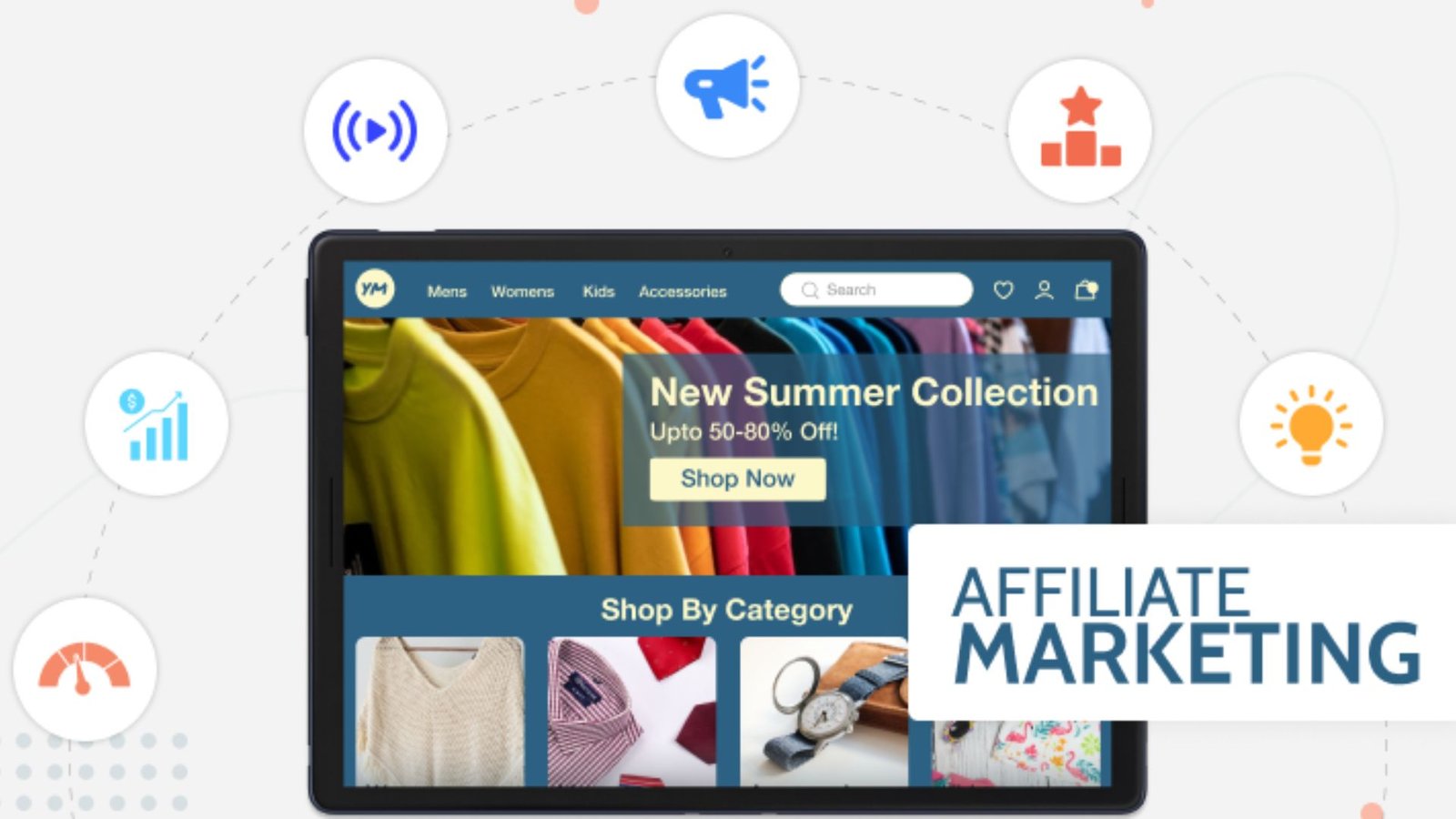Starting an eCommerce business can seem overwhelming, especially if you’re new to the world of online retail. However, with the right knowledge and tools, anyone can build a successful online store. This beginner’s guide will walk you through the essential steps and strategies needed to launch and grow your eCommerce business. Whether you’re selling physical products, digital goods, or services, these insights will help you navigate the exciting eCommerce landscape.
1. Choosing Your Niche and Products
Finding Your Niche:
One of the first decisions you’ll make as an eCommerce merchant is determining what products to sell. It’s crucial to find a niche that you’re passionate about while also considering market demand. A niche market allows you to target a specific audience and stand out from the competition.
How to Choose:
- Passion and Knowledge: Choose a product category you’re interested in and have some knowledge about. This will help you engage with customers and create authentic content.
- Market Research: Use tools like Google Trends, Amazon Best Sellers, and social media to gauge interest in your product category.
- Profitability: Consider the cost of sourcing or creating your products and compare it to potential selling prices to ensure a sustainable profit margin.
2. Setting Up Your Online Store
Selecting an eCommerce Platform:
The next step is to choose an eCommerce platform to host your store. A platform is a software that allows you to manage your online store, from product listings to payments and shipping.
Popular eCommerce platforms for beginners include:
- Shopify: Known for its ease of use and scalability. Great for beginners and larger businesses alike.
- WooCommerce: A plugin for WordPress users. Ideal for those familiar with WordPress.
- BigCommerce: A powerful platform for businesses aiming to scale.
- Wix eCommerce: Easy-to-use platform with drag-and-drop functionality, ideal for small businesses.
Building Your Store:
- Choose a professional-looking theme or template for your store.
- Customize your website to match your brand’s identity, including colors, fonts, and logo.
- Set up key pages, including product pages, an about us page, and a contact page.
3. Sourcing Your Products
Where to Find Products:
Once you’ve chosen your niche, you need to source products to sell. Here are several options:
- Dropshipping: A business model where you sell products that a supplier ships directly to customers. You don’t hold inventory, making it an attractive low-risk option for beginners.
- Wholesale: Purchase products in bulk from a supplier at a discounted rate and sell them for a profit.
- Print on Demand: A model where you sell custom products (like t-shirts or mugs) without holding inventory. Your supplier prints and ships items only when an order is placed.
- Manufacturing Your Own Products: If you have a unique idea, you can create your own products and sell them on your store.
4. Pricing Your Products
Finding the Right Price:
Setting the right price is crucial for your store’s success. You need to strike a balance between staying competitive and ensuring a healthy profit margin.
- Research Competitors: Look at how similar products are priced on other eCommerce stores.
- Factor in Costs: Include the cost of production, shipping, and any platform fees when pricing your items.
- Consider Your Audience: Understand your target market’s willingness to pay and align your pricing accordingly.
5. Setting Up Payment Gateways
Payment Methods:
For your eCommerce store to run smoothly, you’ll need to offer secure and convenient payment methods. Payment gateways are services that allow you to accept online payments.
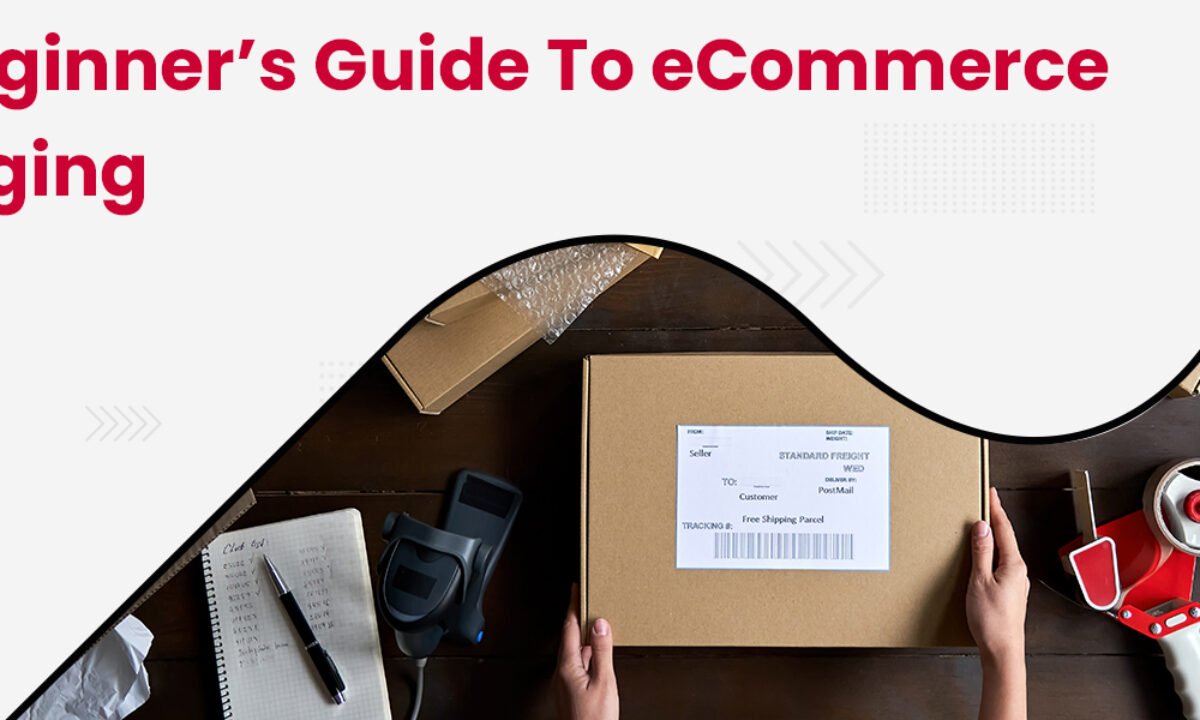
Common payment gateways include:
- PayPal: One of the most trusted online payment platforms.
- Stripe: A popular option that supports various payment methods, including credit cards and Apple Pay.
- Square: Provides both online and in-person payment solutions.
- Authorize.Net: A widely used gateway for accepting credit card payments.
Ensure that your payment gateway integrates seamlessly with your eCommerce platform and offers a secure checkout experience.
6. Optimizing Your Store for Search Engines (SEO)
Understanding SEO:
SEO (Search Engine Optimization) is the practice of improving your website’s visibility in search engine results. SEO helps potential customers find your store when searching for products online.
Key SEO Strategies for eCommerce:
- Keyword Research: Use tools like Google Keyword Planner or Ahrefs to identify relevant keywords your target audience is searching for. Incorporate these keywords into your product titles, descriptions, and blog content.
- Optimize Product Pages: Each product page should have a unique and descriptive title, high-quality images, and detailed product descriptions.
- Mobile Optimization: Ensure your site is mobile-friendly, as many customers browse and shop from their smartphones.
- Page Load Speed: Fast loading speeds improve user experience and SEO rankings. Use tools like Google PageSpeed Insights to monitor your site’s performance.
7. Marketing Your eCommerce Store
Driving Traffic to Your Site:
Getting visitors to your site is critical for generating sales. Here are some effective marketing strategies for eCommerce merchants:
- Social Media Marketing: Use platforms like Facebook, Instagram, and Pinterest to promote your products. Engage with your audience through posts, stories, and ads.
- Email Marketing: Build an email list by offering discounts or freebies in exchange for email sign-ups. Send personalized emails, promotions, and product updates to your subscribers.
- Paid Advertising: Consider running Google Ads or Facebook Ads to reach a wider audience. Paid ads can help you quickly drive traffic and increase sales.
- Content Marketing: Create valuable content such as blog posts, videos, and tutorials that resonate with your audience and help build brand authority.
8. Handling Shipping and Logistics
Shipping Options:
Offering a variety of shipping options can help you cater to different customer needs. You can choose between flat-rate shipping, free shipping, or real-time carrier rates based on the customer’s location.
- Free Shipping: Offering free shipping can increase sales and customer satisfaction. Consider including the cost of shipping in the product price or offering free shipping on orders over a certain amount.
- Shipping Partners: Work with reliable carriers like USPS, UPS, FedEx, or DHL to ensure timely deliveries.
Returns and Customer Service:
An easy and transparent return policy builds customer trust. Ensure your returns process is straightforward, and offer prompt customer support via email, live chat, or phone.
9. Analyzing and Improving Your Store’s Performance
Tracking Your Success:
Once your store is live, it’s essential to track performance and make improvements over time. Use analytics tools like Google Analytics or the built-in analytics features in your eCommerce platform to measure key metrics such as:
- Traffic: Monitor the number of visitors to your site and which pages they visit.
- Conversion Rate: Track the percentage of visitors who make a purchase.
- Average Order Value (AOV): Understand the average amount customers spend in a single transaction.
Conclusion
Starting an eCommerce business can be a rewarding endeavor, but it requires thoughtful planning and execution. By choosing the right niche, setting up a user-friendly online store, optimizing for SEO, marketing effectively, and providing excellent customer service, you can set your business up for success. Stay adaptable, analyze your performance, and continuously improve to stay competitive in the ever-evolving eCommerce landscape.