For eCommerce merchants, your product pages are the heart of your online store. They are where potential customers make the decision to buy or leave your site. Therefore, ensuring your product pages are optimized for both search engines and user experience is crucial for boosting traffic, increasing conversions, and ultimately growing your sales.
In this guide, we’ll explore how to optimize your product pages to ensure they are not only user-friendly but also designed to rank well on search engines. From enhancing the content to improving load times, these tips will help you create product pages that convert visitors into buyers.
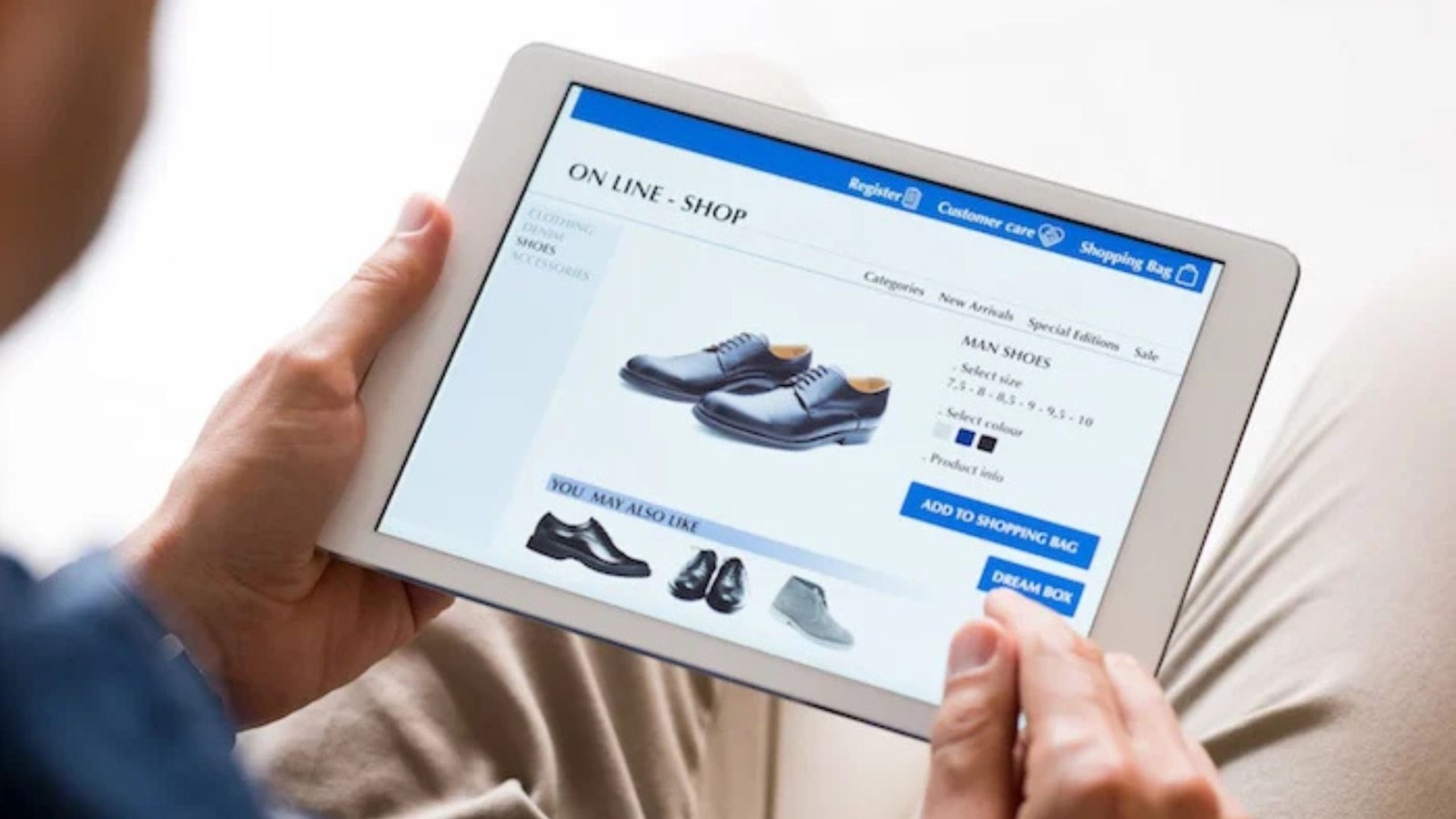
Write Compelling and SEO-Friendly Product Descriptions
The product description is one of the most important elements of any product page. A well-written description informs and persuades potential customers to make a purchase. But beyond being persuasive, it must also be optimized for search engines to attract organic traffic.
Tips for Writing Effective Product Descriptions:
- Use Relevant Keywords: Conduct keyword research to identify the search terms customers use when looking for your products. Incorporate these keywords naturally into your product titles, descriptions, and meta tags.
- Highlight Benefits Over Features: While it’s important to include product specifications, focus on how the product will benefit the customer. For example, rather than just listing features, describe how they improve the customer’s life.
- Be Clear and Concise: Avoid long, complex sentences. Make the description easy to scan by using short paragraphs, bullet points, and headers.
- Include Unique Content: Avoid using manufacturer descriptions verbatim. Search engines value unique content, and customers will appreciate original, helpful descriptions.
- Answer Common Questions: Address potential concerns or common queries in your product descriptions, such as size details, material information, or usage instructions.
Why It’s Important:
SEO-optimized, compelling product descriptions help increase visibility in search engines and encourage customers to purchase by addressing their needs and questions directly.
Use High-Quality Product Images and Videos
Online shoppers can’t physically touch or try products, so visual content becomes extremely important. High-quality images and videos give potential buyers a better sense of the product and create a more engaging shopping experience.
Best Practices for Product Images and Videos:
- High-Resolution Images: Use clear, high-quality images that allow users to zoom in for a detailed view. A blurry or pixelated image can turn customers away.
- Multiple Angles: Display your product from multiple angles, showing all relevant features. If possible, show the product in use or being worn to help customers visualize it in real life.
- Consistent Backgrounds: Ensure that your product images have a consistent, clean background (usually white or neutral) to keep the focus on the product.
- Video Demonstrations: Videos can significantly increase conversion rates. Demonstrate how the product works or show it in action. Videos help customers feel more confident in their purchase decisions.
- User-Generated Content: Encourage customers to share photos or videos of them using your product. User-generated content acts as social proof and can help build trust.
Why It’s Important:
High-quality images and videos not only help with conversions but also improve SEO. Google’s algorithms favor content that provides a great user experience, which includes high-quality visuals.
Optimize for Mobile Devices
In today’s digital world, more and more people are shopping from their mobile devices. If your product pages are not optimized for mobile, you could be losing a significant portion of potential customers.
Tips for Mobile Optimization:
- Responsive Design: Ensure your product pages are responsive, meaning they automatically adjust to fit the screen size of any device, whether it’s a smartphone, tablet, or desktop.
- Faster Load Times: Mobile users are more likely to abandon a slow-loading page. Compress images and streamline your code to make sure your product pages load quickly on mobile devices.
- Simplified Navigation: Make it easy for users to browse your product pages on mobile by simplifying navigation. Large buttons, easy-to-read text, and clear calls to action are essential for a smooth mobile experience.
- Easy Checkout Process: Simplify the checkout process by offering mobile-friendly payment options like Apple Pay or Google Pay. Autofill fields and mobile-optimized forms can also help speed up the buying process.
Conclusion
Optimizing your product pages is essential for boosting visibility, improving the customer experience, and increasing sales. By focusing on SEO, high-quality visuals, mobile optimization, clear CTAs, and social proof, you can create product pages that not only rank well in search engines but also encourage customers to make purchases.



