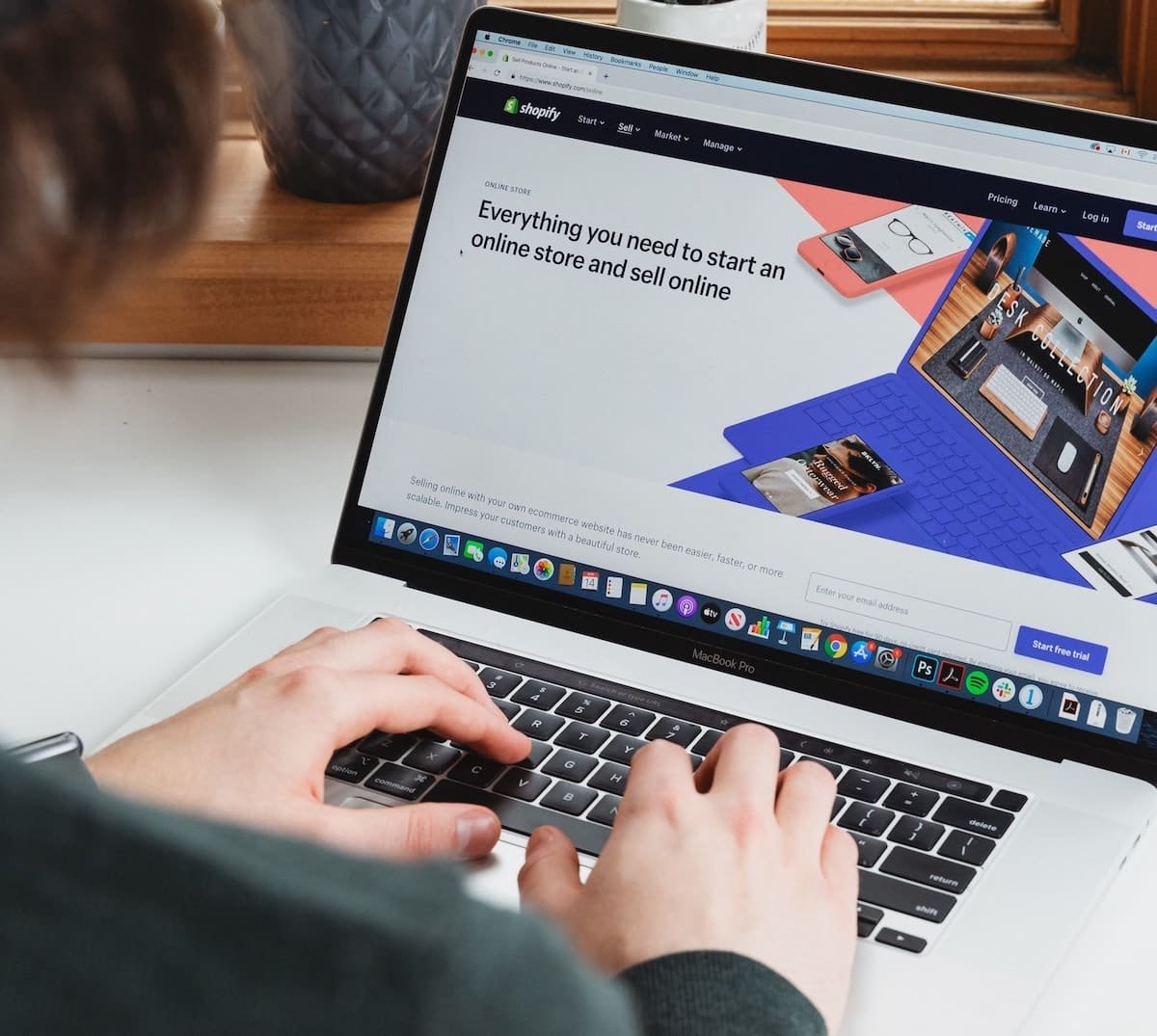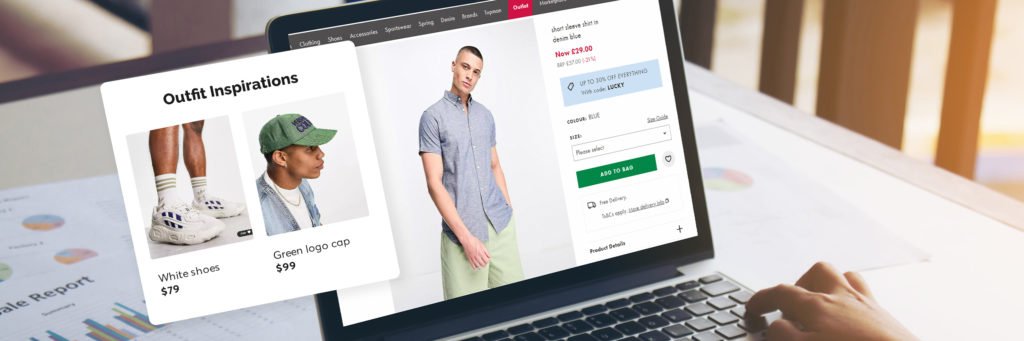Ensuring that your eCommerce store is accessible to all users, including those with disabilities, is not only important for inclusivity but also for improving your reach and boosting your sales. Accessibility means designing your online store in a way that it can be easily used by everyone, regardless of their abilities. This can include visual, auditory, or physical impairments. Making your website more accessible can enhance the user experience for all customers and increase your chances of making sales.
In this article, we’ll guide you through some actionable steps to make your eCommerce store more accessible, from design and navigation to content and customer support.
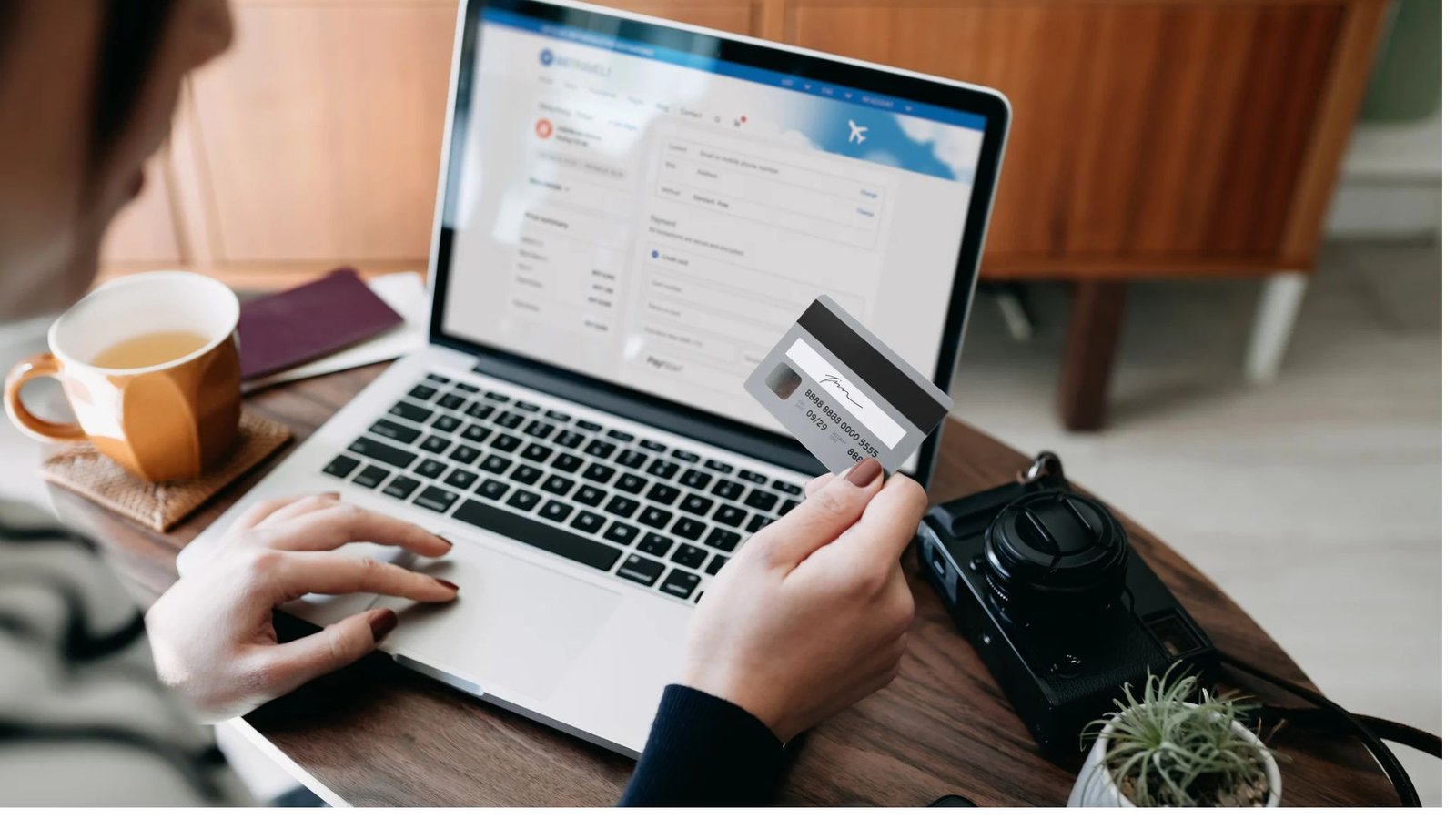
Prioritize Simple and Clear Navigation
One of the key elements of an accessible eCommerce store is intuitive navigation. Customers should be able to browse and find products easily, regardless of their physical or cognitive abilities.
- Clear and Consistent Layout: Keep your website layout simple and consistent across all pages. Avoid cluttered designs that may confuse users. Ensure that the primary navigation (like the menu, categories, and filters) is easy to find and use.
- Keyboard Navigation: Many users with disabilities rely on keyboard navigation instead of a mouse. Make sure your website supports all functions via keyboard shortcuts, including the ability to add products to the cart, go to checkout, and navigate between pages.
- Skip Navigation Links: Implement “skip to content” or “skip to main navigation” links at the top of your website for users who rely on screen readers. This allows them to bypass repetitive menu items and directly jump to the main content of the page.
By simplifying navigation, you enhance the user experience for everyone, not just those with disabilities.
Use Alt Text for All Images
Images play a crucial role in eCommerce stores, from product photos to promotional banners. However, users with visual impairments may rely on screen readers to interpret images. It’s essential to provide alternative text (alt text) for all images.
- Descriptive Alt Text: Alt text should describe the content of the image accurately and concisely. For product images, mention the product name, color, size, and other relevant details. For promotional images, provide a description of what the image is promoting.
- Avoid Overuse of Text in Images: Text within images is difficult for screen readers to interpret. Whenever possible, use HTML or CSS to add text instead of embedding it within an image.
Alt text improves accessibility for users with visual impairments and also boosts your SEO, helping search engines understand the content of your images.
Ensure Text is Readable
The readability of your content is vital for users with various disabilities, including those with visual impairments or dyslexia. Make sure your text is legible and easy to read for all users.
- High Contrast: Ensure there is sufficient contrast between the text and background colors. For example, use dark text on a light background or vice versa. Poor contrast can make it hard for users with visual impairments to read.
- Legible Fonts: Choose easy-to-read fonts like Arial, Helvetica, or Georgia. Avoid overly decorative or complicated fonts that might be difficult to read. Ensure the font size is large enough, with the option to resize for those who need it.
- Spacing and Layout: Ensure there is adequate line spacing, paragraph spacing, and margins between text blocks. Dense text without spacing can be overwhelming for users with cognitive impairments and those who struggle with reading.
By enhancing readability, you create an experience where customers can easily understand product descriptions, reviews, and other important information.
Offer Text-to-Speech and Speech Recognition
For users with visual impairments or those who struggle with reading, offering text-to-speech options can make your site more accessible. Similarly, speech recognition can help users navigate your site without the need for a keyboard or mouse.
- Text-to-Speech Tools: Implement a text-to-speech tool on your product pages, allowing users to listen to product descriptions, reviews, and other important information. Tools like BrowseAloud or Speechly can be easily integrated into your eCommerce store.
- Voice Search and Navigation: Consider adding voice search capabilities to your eCommerce site. This enables users to search for products, navigate categories, and even complete purchases by simply speaking commands.
These tools provide accessibility options for users with visual impairments and motor disabilities, making it easier for them to shop independently.
Conclusion
Making your eCommerce store more accessible is not just about complying with legal standards; it’s about providing a better user experience for all your customers. By following the above steps—improving navigation, enhancing visual accessibility, using text-to-speech tools, and optimizing for screen readers—you can ensure that your online store is easy to use for everyone. Accessibility is not only the right thing to do, but it can also lead to increased customer satisfaction, higher conversions, and a broader customer base. Start implementing these practices today, and you’ll be one step closer to creating a more inclusive and user-friendly eCommerce store.